![]() The Touch Messenger is the best iPhone contacts app. It’s a simple alternative to the Apple favorites list for contacts used on the iPhone phone to quickly send SMS text messages in less taps.
The Touch Messenger is the best iPhone contacts app. It’s a simple alternative to the Apple favorites list for contacts used on the iPhone phone to quickly send SMS text messages in less taps.
 I created it because I desired a quick and simple way to send SMS text messages, emails, or place calls to my most commonly used contacts on an iPhone. It’s a simple favorites list, only with easier and faster access to messaging predefined contact information. While I have used Apple’s favorites list in the phone app, I felt it took too many taps or touches to open and start a new text
I created it because I desired a quick and simple way to send SMS text messages, emails, or place calls to my most commonly used contacts on an iPhone. It’s a simple favorites list, only with easier and faster access to messaging predefined contact information. While I have used Apple’s favorites list in the phone app, I felt it took too many taps or touches to open and start a new text
message to my contacts in my address book. Add Touch Messenger to the device app dock at the bottom of the screen so it’s always available. Then when I want to send a message to one of my favorite contacts, one tap to open Touch Messenger, one tap to send a text message to my contact. It’s a quick and simple alternative.
In Apple’s favorites list, you have to select a contact, then select which number or email you’d like to use each time. Touch Messenger works by selecting the preferred mobile phone or email from your existing contact address book records beforehand when adding to the favorites list. This way, each time you want to text, email, or dial, you eliminate steps and screens to open.
Contacts saved to your list can be re-ordered so your most commonly used contacts remain at the top of the list. List is saved in a table for quick and easy thumb swipe scrolling. Because is uses the built-in CoreData database in iOS 5, you should be able to add as many as you want
The Best iPhone Contacts App to Message or Dial your Favorite Contacts
Contacting people on your list is quick and convenient.
Single Tap To SMS (Text Message) a Favorite contact.
Double Tab to send your favorite contact an Email.
If you are using an iPhone,
Triple tap will ask to dial the contact.
NOTE: This app only works on iOS 5+ – It does run on the iPad and iPod Touch, but may have limited usefulness.

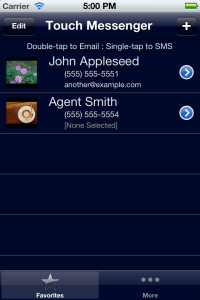
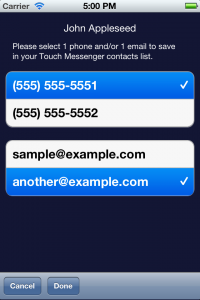
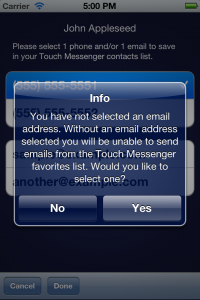
Recent Comments